前の投稿で、Build 2021が開催されることが正式発表されたと報告しました。今回、その登録が始まりました。
2021年4月28日(日本時間、US時間は27日)より、Microsoft Buildの公式サイトで登録が開始しました。
マイクロソフトビルドの公式サイトが今年の開催内容に更新
前回の投稿時には、マイクロソフトビルドの公式サイトの内容は、2020年のものでした。今回、参加登録が始まったと同時に、公式サイトの内容も2021年のものに更新されました。
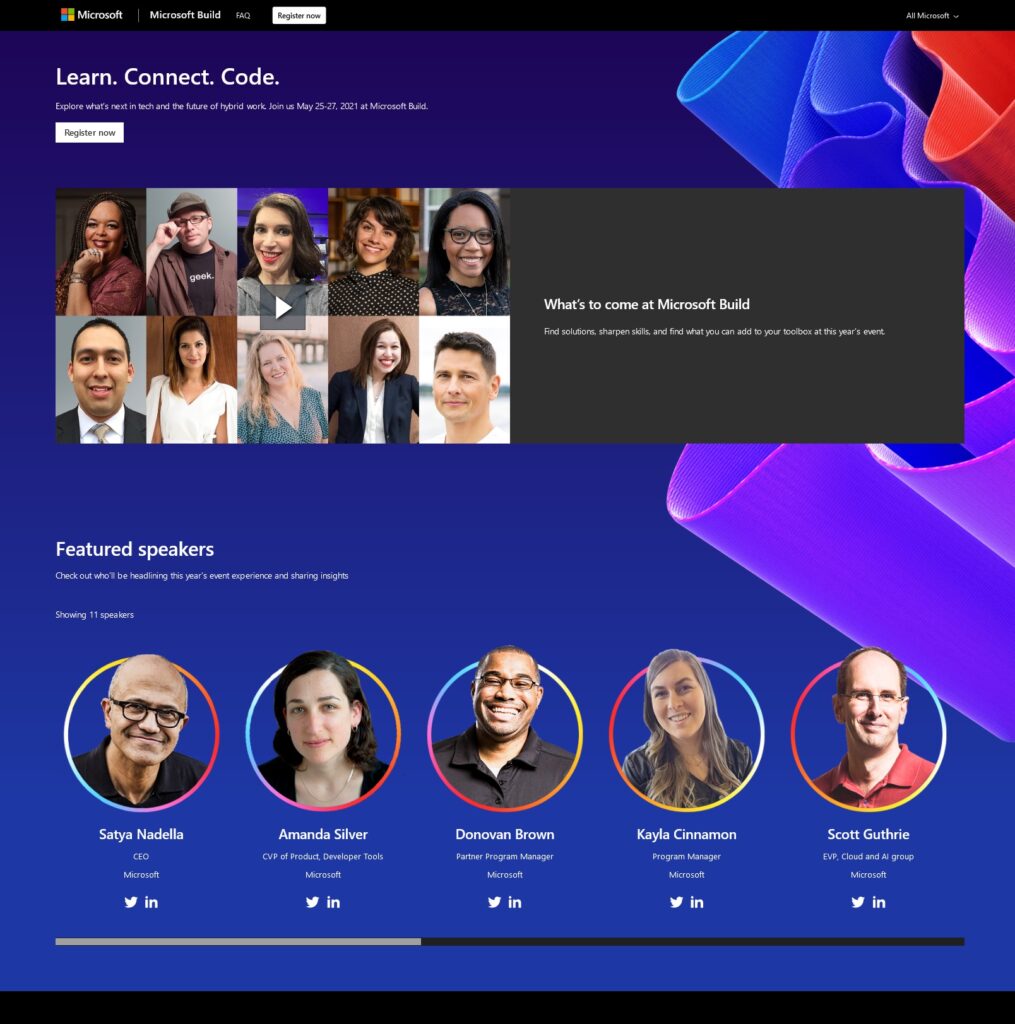
左上に参加登録のボタン「Register now」があります。そのすぐ下は、40秒間のプロモーションビデオです。ビデオをみると最後に「Register today at no cost」と表示され、今年のデジタルイベントも無料であることがわかります。
同じページの下の方には、一日目と二日目のアジェンダも公開されています。
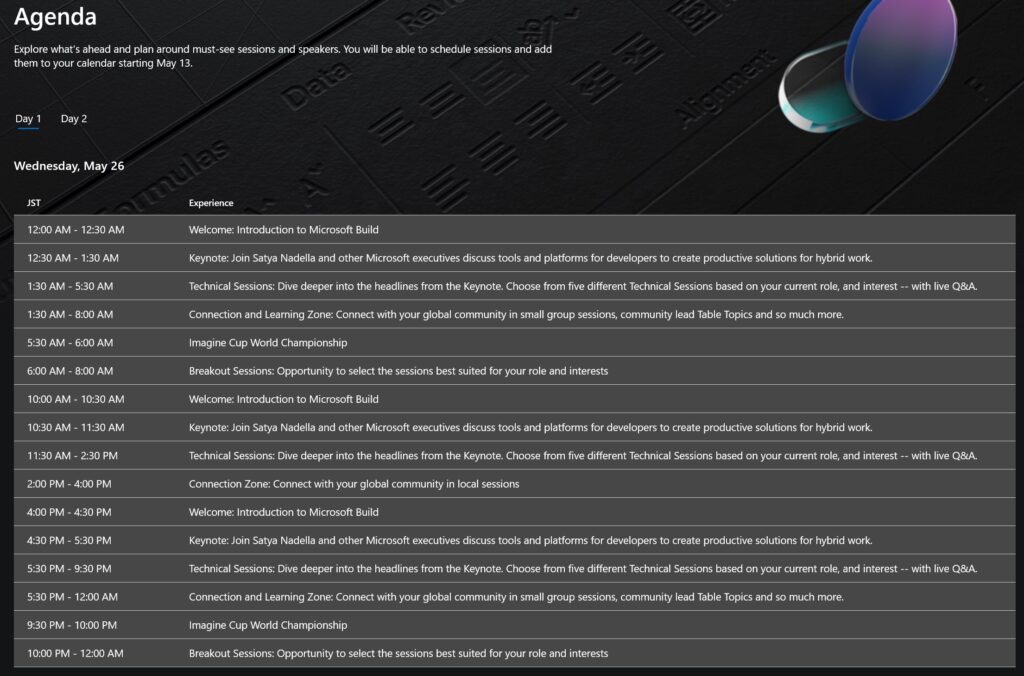
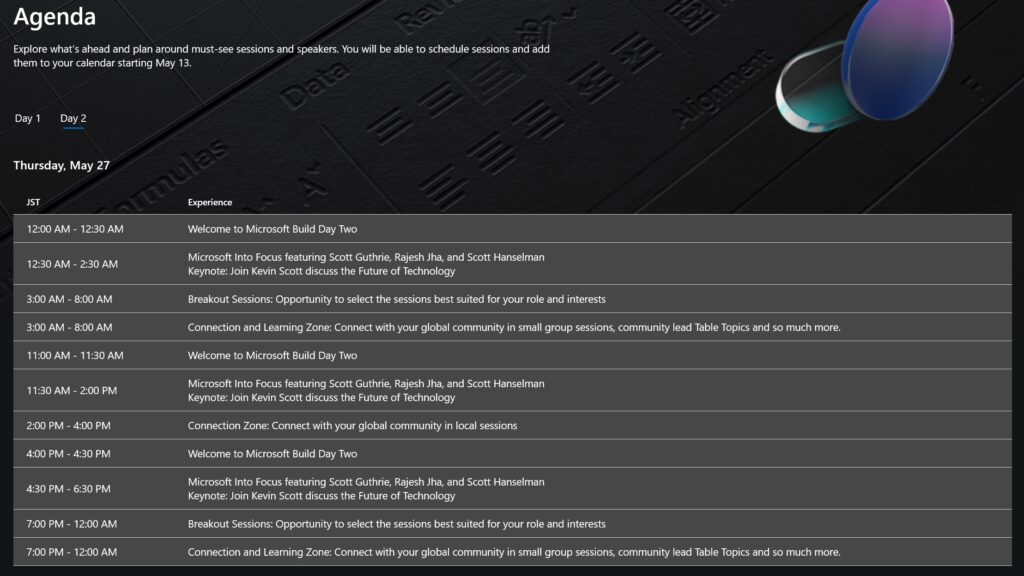
日本からWEBブラウザーでアクセスしたので、時間表示は日本時間(JST)となっていました。Microsoft Build 2021の開催期間はUS時間で5月25日午前8時から27日午前8時までです。それに対応する日本時間は26日から27日となります。そのため、表示は26日午前12時(25日の深夜)から28日午前12時(27日の深夜)までとなっています。
公式ホームページのアジェンダのスクリーンショットを張り付けてみましたが、読みにくいですね。以下にテキストとして貼り付けます。
Wednesday, May 26
| Timezone:JST | Experience |
|---|---|
| 12:00 AM – 12:30 AM | Welcome: Introduction to Microsoft Build |
| 12:30 AM – 1:30 AM | Keynote: Join Satya Nadella and other Microsoft executives discuss tools and platforms for developers to create productive solutions for hybrid work. |
| 1:30 AM – 5:30 AM | Technical Sessions: Dive deeper into the headlines from the Keynote. Choose from five different Technical Sessions based on your current role, and interest — with live Q&A. |
| 1:30 AM – 8:00 AM | Connection and Learning Zone: Connect with your global community in small group sessions, community lead Table Topics and so much more. |
| 5:30 AM – 6:00 AM | Imagine Cup World Championship |
| 6:00 AM – 8:00 AM | Breakout Sessions: Opportunity to select the sessions best suited for your role and interests |
| 10:00 AM – 10:30 AM | Welcome: Introduction to Microsoft Build |
| 10:30 AM – 11:30 AM | Keynote: Join Satya Nadella and other Microsoft executives discuss tools and platforms for developers to create productive solutions for hybrid work. |
| 11:30 AM – 2:30 PM | Technical Sessions: Dive deeper into the headlines from the Keynote. Choose from five different Technical Sessions based on your current role, and interest — with live Q&A. |
| 2:00 PM – 4:00 PM | Connection Zone: Connect with your global community in local sessions |
| 4:00 PM – 4:30 PM | Welcome: Introduction to Microsoft Build |
| 4:30 PM – 5:30 PM | Keynote: Join Satya Nadella and other Microsoft executives discuss tools and platforms for developers to create productive solutions for hybrid work. |
| 5:30 PM – 9:30 PM | Technical Sessions: Dive deeper into the headlines from the Keynote. Choose from five different Technical Sessions based on your current role, and interest — with live Q&A. |
| 5:30 PM – 12:00 AM | Connection and Learning Zone: Connect with your global community in small group sessions, community lead Table Topics and so much more. |
| 9:30 PM – 10:00 PM | Imagine Cup World Championship |
| 10:00 PM – 12:00 AM | Breakout Sessions: Opportunity to select the sessions best suited for your role and interests |
Thursday, May 27
| Timezone:JST | Experience |
|---|---|
| 12:00 AM – 12:30 AM | Welcome to Microsoft Build Day Two |
| 12:30 AM – 2:30 AM | Microsoft Into Focus featuring Scott Guthrie, Rajesh Jha, and Scott Hanselman Keynote: Join Kevin Scott discuss the Future of Technology |
| 3:00 AM – 8:00 AM | Breakout Sessions: Opportunity to select the sessions best suited for your role and interests |
| 3:00 AM – 8:00 AM | Connection and Learning Zone: Connect with your global community in small group sessions, community lead Table Topics and so much more. |
| 11:00 AM – 11:30 AM | Welcome to Microsoft Build Day Two |
| 11:30 AM – 2:00 PM | Microsoft Into Focus featuring Scott Guthrie, Rajesh Jha, and Scott Hanselman Keynote: Join Kevin Scott discuss the Future of Technology |
| 2:00 PM – 4:00 PM | Connection Zone: Connect with your global community in local sessions |
| 4:00 PM – 4:30 PM | Welcome to Microsoft Build Day Two |
| 4:30 PM – 6:30 PM | Microsoft Into Focus featuring Scott Guthrie, Rajesh Jha, and Scott Hanselman Keynote: Join Kevin Scott discuss the Future of Technology |
| 7:00 PM – 12:00 AM | Breakout Sessions: Opportunity to select the sessions best suited for your role and interests |
| 7:00 PM – 12:00 AM | Connection and Learning Zone: Connect with your global community in small group sessions, community lead Table Topics and so much more. |
内容を見るとわかりますが、去年同様に、同じ内容のものが2回から3回時間を変えて開催されます。また、今年もマイクロソフトビルドの開催中に Imagine Cup World Championship の発表もあるようです。
また、ブレイクアウトセッション等の詳細は、
Explore what’s ahead and plan around must-see sessions and speakers. You will be able to schedule sessions and add them to your calendar starting May 13.
(日本語訳) 今後の予定を確認して、必見のセッションやスピーカーを中心に計画を立てましょう。5月13日からは、セッションを予定を組み、個人の日程表に追加することができます。
とか記載されているので、5月13日からはセッションのタイトルと概要が公開されるものと思われます。
Microsoft Build 2021の参加登録が開始
マイクロソフトビルドの公式ページの更新と同時に参加登録も開始しました。オンライン形式のMicrosoft Build 2021は無料ですが、登録は必要です。
もちろん、私は登録をすぐに済ませました。
Microsoft Build 2021 – Digital eventの登録
Microsoft Build 2021の登録は、以下のURLからできます。
https://register.build.microsoft.com/
上記のURLのサイトは、2021年5月2日時点では、以下のような画面となります。
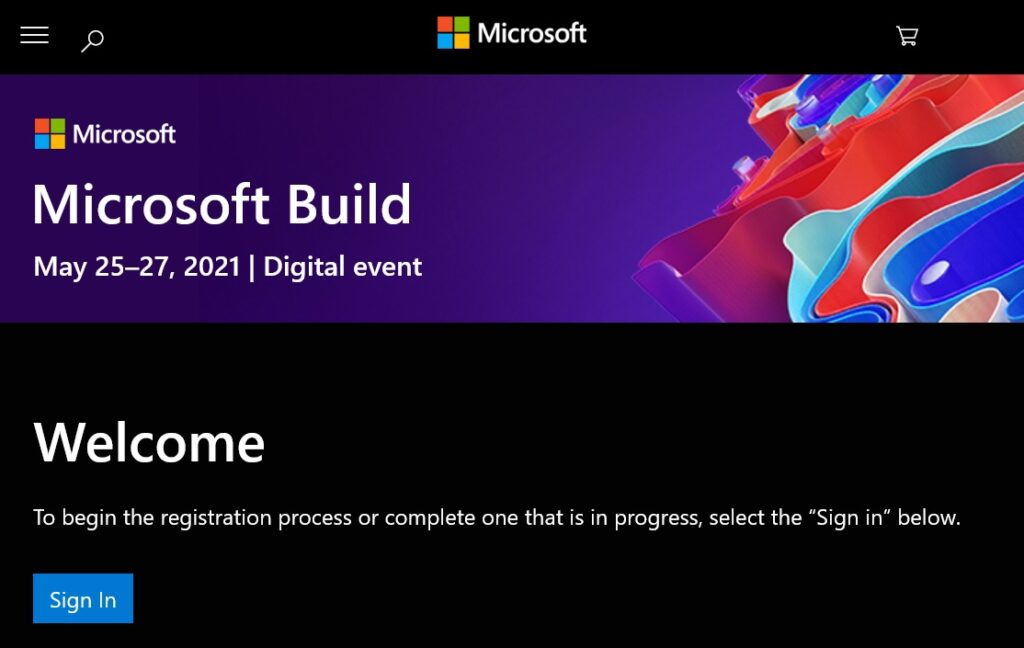
サインインアカウントの選択
左下の「Sign In」ボタンをクリックすると、サインインに使うアカウントを選ぶことができます。

- Officeの組織または学校アカウント(Azure ADアカウント)
- マイクロソフトアカウント
- LinkedInアカウント
- GitHubアカウント
- マイクロソフトの従業員アカウント
が使えます。
参加登録の対象の選択
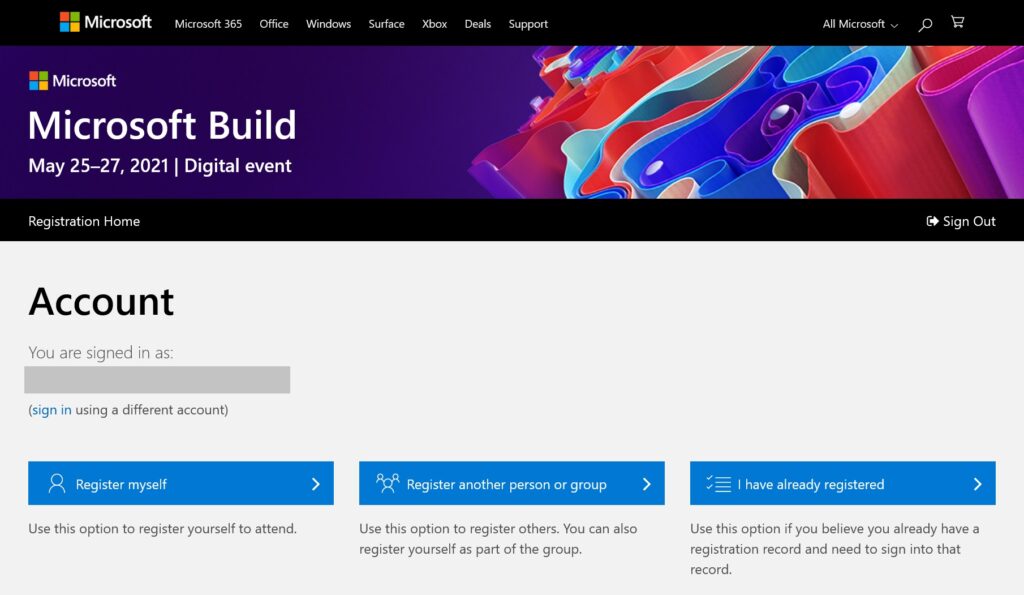
サインインをすると、
- 自分が参加するための登録 (Register myself)
- 他の人が参加するための登録 (Register another person or group)
- すでに登録済み (I have already registered)
が選択できます。3つ目は、すでに登録済みの人が内容の確認や修正するためのものです。
情報の入力
参加登録の対象を選んだあとは、実際に参加する人の情報を入力します。
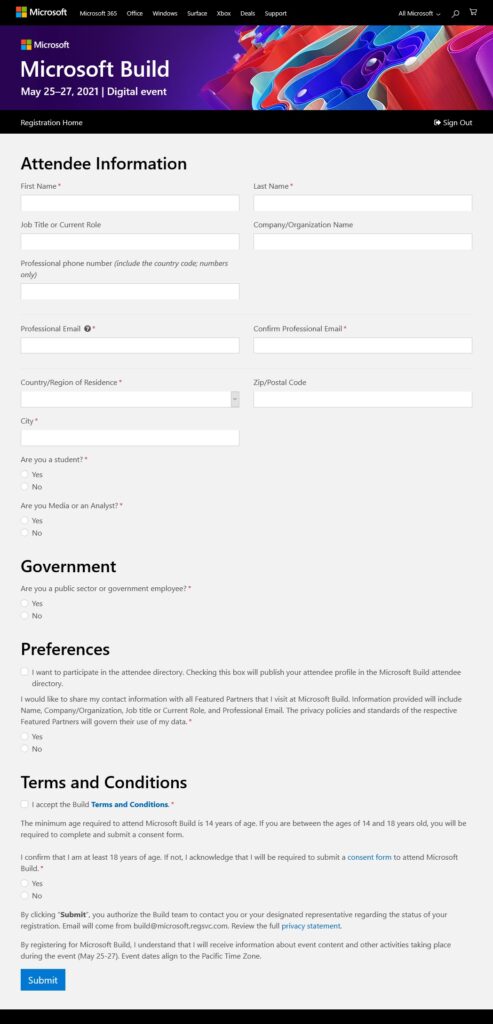
参加登録時の各項目を見ていきます。
Attendee Information
参加者の情報です。★印の項目が必須項目です。
- ★First Name / Last Name
- Job Title or Current Role
- Company/Organization Name
- Professional phone number (include the country code; numbers only)
名前、役職・役割、会社名(組織名)、電話番号を入力します。名前は、ローマ字で、役職・役割は英語で、会社名(組織名)は英語表記で入力します。
電話番号は、国番号を含み、ハイフン等の数字以外はなしです。日本(82)の電話番号が090-1234-4567だったら、82901234567と入力します。
- ★Professional Email
- ★Confirm Professional Email
電子メールアドレスを2回入力します。2回入力するのは、入力間違い防止のためですね。仕事用のメールアドレスとなっていますが、今回の参加が業務でなければ(趣味や個人のレベルアップなど)、連絡が取れるメールアドレスなら問題ありません。
- ★Country / Region of Residence
- Zip / Postal Code
- ★City
居住地の情報ですね。Countryは日本(Japan)を選択し、Cityには、居住地の自治体名をローマ字で記入します。
- ★Are you a student? Yes / No
学生かどうかを選択します。学生ならYesを、それ以外ならNoを選択します。
- ★Are you Media or an Analyst? Yes / No
メディアやアナリストであるかどうかを選択します。メディアやアナリストならYesを、それ以外ならNoを選択します。
Government
- ★Are you a public sector or government employee? Yes / No
公的機関や政府関係者であるかどうかを選択します。公的機関や政府関係者ならYesを、それ以外ならNoを選択します。
Preferences
- ☐ I want to participate in the attendee directory. Checking this box will publish your attendee profile in the Microsoft Build attendee directory.
Microsoft Buildの参加者リストに掲載(プロファイルを公開)してよければ、チェックボックスをチェックします。
- ★I would like to share my contact information with all Featured Partners that I visit at Microsoft Build. Information provided will include Name, Company/Organization, Job title or Current Role, and Professional Email. The privacy policies and standards of the respective Featured Partners will govern their use of my data. Yes / No
Microsoft Buildの協賛企業にプロファイルデータを共有してよいかを選択します。共有してよいならYesを、それ以外ならNoを選択します。
Terms and Conditions
- ★☐ I accept the Build Terms and Conditions.
Microsoft Buildの規約と条件に従えるならチェックボックスをチェックします。従えないなら参加登録はできません。
- The minimum age required to attend Microsoft Build is 14 years of age. If you are between the ages of 14 and 18 years old, you will be required to complete and submit a consent form.
Microsoft Buildに参加するためには14歳以上である必要があります。ただし、14歳から18歳までは、同意書に記入して提出する必要があります。
- I confirm that I am at least 18 years of age. If not, I acknowledge that I will be required to submit a consent form to attend Microsoft Build. Yes / No
18歳以上であれば、Yesを、それ以外ならNoを選択します。
- By clicking “Submit”, you authorize the Build team to contact you or your designated representative regarding the status of your registration. Email will come from build@microsoft.regsvc.com. Review the full privacy statement.
By registering for Microsoft Build, I understand that I will receive information about event content and other activities taking place during the event (May 25-27). Event dates align to the Pacific Time Zone.
ここまで到達できたら、あとはSubmitボタンを押すだけです。Submitすると、すぐに登録完了のメールが送られてきます。また、イベント期間中はマイクロソフトビルドに関する情報がメールで送られてきます。
2019年までのマイクロソフトビルドは、USでの実開催イベントであったので、緊急連絡先の情報なども必要で、また、ホテル予約などもこの登録サイトからできました。しかし、去年に引き続き今年もデジタルイベント(オンライン開催)なので、登録時の項目数はすごく少ないですね。
以上、Microsoft Build 2021 オンラインの参加登録についてでした。

