基板上にPH68と記載のあるUSB 3.2 Gen 2 (10Gbps) 拡張ボードを入手して、USB 3.2 Gen 2 19ピン ヘッダ端子を増やすことにしました。入手した拡張ボードをWindows PCの取り付け詳細を調べます。
PH68: USB 3.2 Gen 2 (10Gbps) 拡張ボード
入手したUSB 3.2 Gen 2 (10Gbps) の拡張ボードには以下のものです。
 |
[PR] giyumi PCI-E-USB3.2拡張カード10GbタイプEPCIExpressカード19/20タイプCフロントパネルマウントPCIEアダプター用ピンヘッダー 新品価格 ¥4,114から (2024/1/28 17:20時点) |
この製品は以下の構成でした。

製品としてはシンプルな構成で、拡張ボード本体と付属品はロープロファイル用のバックパネルと固定用ネジです。
USB 3.2 Gen 2の拡張ボード側は、PCIeの通信レーン数はx2ですが、PCIeの物理サイズはx4サイズなので、マザーボード側の物理サイズがPCIe x 4のサイズ以上のスロットに挿してPCに装着します。
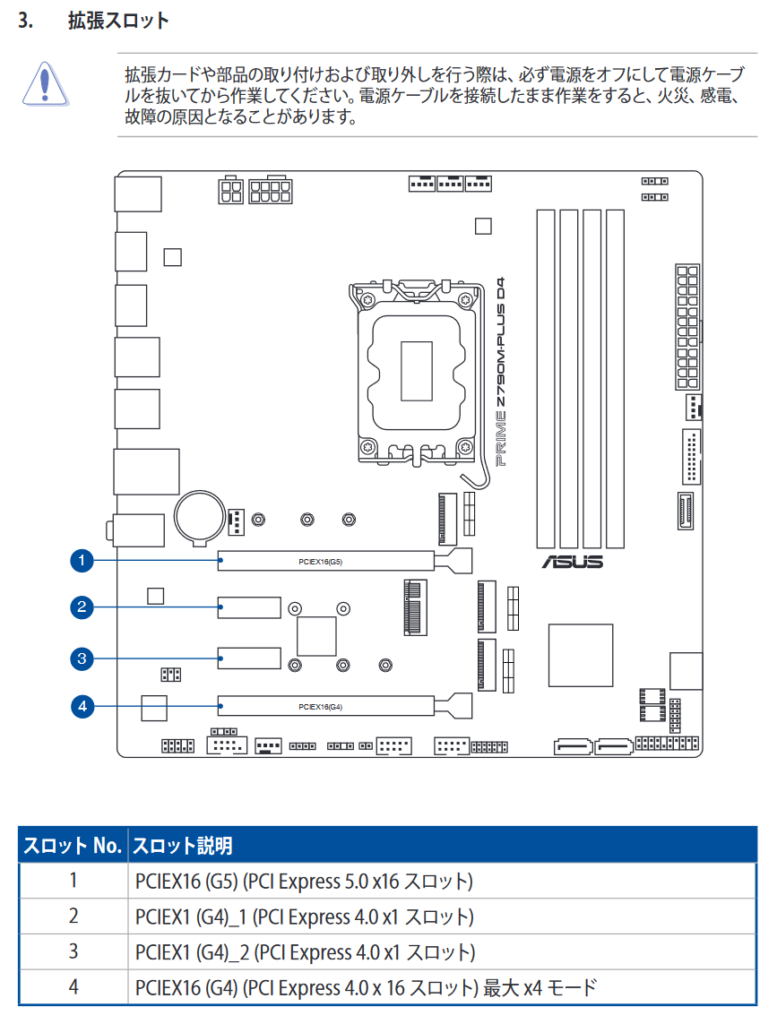
Z790化したVAIO RCに使っている ASUS PRIME Z790M-PLUS D4 には、PCIeスロットは、物理サイズがx16, x1, x1, x16 の4つあるので、x16 のスロットに装着します。
デバイスマネージャー上での接続状態
この USB 3.2 Gen 2 の拡張ボード PH68 をPCに装着した後は、PCの電源を入れると、Windowsが自動的に拡張ボードを認識します。別途デバイスドライバーを手動でインストールすることは必要ありません。
PCの電源を入れて、デバイス マネージャーでデバイスの状態を確認します。
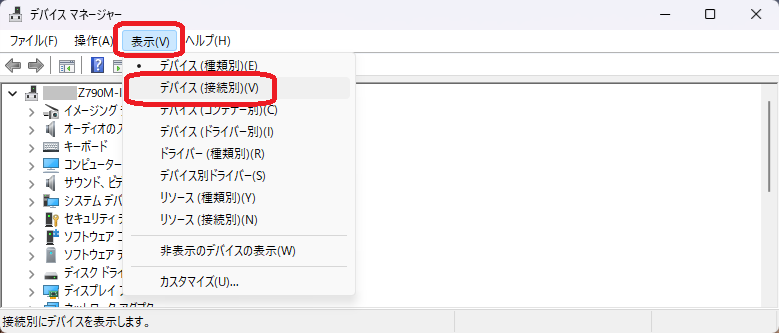
デバイス マネージャーを起動したら、デバイスのつながりを見るために、デバイスマネージャーの表示種別を「デバイス (種類別)」から「デバイス (接続別)」に変更します。
「デバイス (接続別)」変変更した後、拡張ボードの部分を確認すると、以下の画像の通りです。
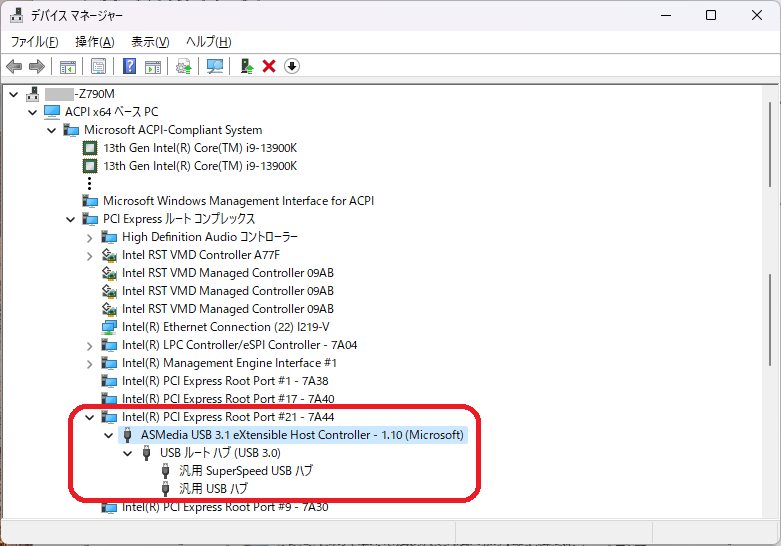
「Intel(R) PCI express Root Port #21 – 7A44」の下に、「ASMedia USB 3.1 eXtensible Host Controller – 1.10 (Microsoft)」がつながっています。その下に、「USB ルート ハブ (USB 3.0)」がつながっています。
「ASMedia USB 3.1 eXtensible Host Controller – 1.10 (Microsoft)」がUSB 3.2 Gen 2コントローラー チップのASM3142に対応し、「USB ルート ハブ (USB 3.0)」がUSB 3.2 Gen 2 HUB コントローラー チップのVL822に対応します。
USB Device Tree Viewer でポートの状況を確認
デバイスマ ネージャーだと、USBポートの有無まで確認できません。ポートの状態を確認するために、「USB Device Tree Viewer」というアプリを使います。
USB Device Tree Viewerは以下のホームページからダウンロードできます。
https://www.uwe-sieber.de/usbtreeview_e.html
2024年1月時点では、 バージョン4.0.0が最新となります。ダウンロードしたら、zipファイルを展開し、USBTreeView.exを起動します。
すると、以下のようにツリー形式でUSBポートが表示されます。
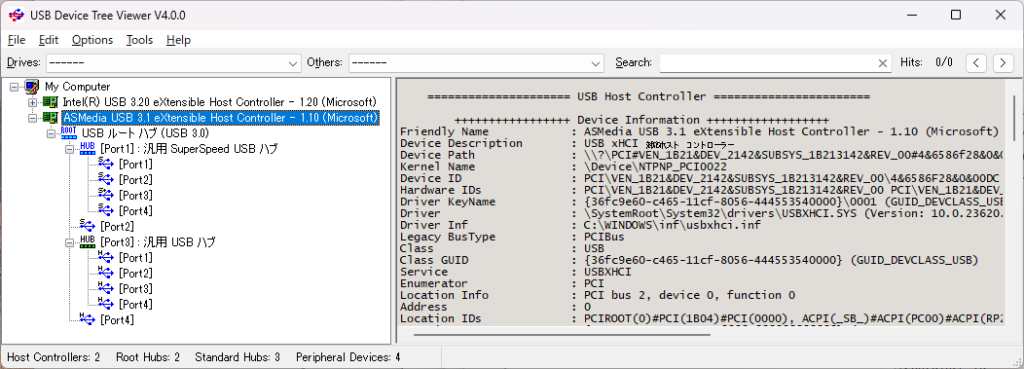
画像が小さく読みにくいので、左側のツリーの部分をテキストで書き出すと以下の通りです。
ASMedia USB 3.1 eXtensible Host Controller - 1.10 (Microsoft)
\---USB ルート ハブ (USB 3.0)
|---[2-1]: 汎用 SuperSpeed USB ハブ
| |SS-[2-1-1]
| |SS-[2-1-2]
| |SP-[2-1-3]
| \SS-[2-1-4]
|SS-[2-2]
|---[2-3]: 汎用 USB ハブ
| |HS-[2-3-1]
| |HS-[2-3-2]
| |HS-[2-3-3]
| \HS-[2-3-4]
\HS-[2-4]
ASM3142 の Port 1 (2-1) に VL822 のアップストリーム ポートがつながっており、ASM3142 の Port 2 (2-2) には何もつながっていません。Port 3 (2-3) および Port 4 (2-4) は、Port 1 (2-1)および Port 2 (2-2) に対応するUSB 2.0ポートとなります。
ASM3142 の Port 2 (2-2) は、USBデバイスをつなげることができるポートとなります。それ以外のUSBデバイスをつなげることができるUSBポートは、VL822経由のポートとなります。
「ASMedia USB 3.1 eXtensible Host Controller (ASM3142)」の詳細情報
下記は ASM3142 に対応する「ASMedia USB 3.1 eXtensible Host Controller」のUSB Device Tree Viewerによる詳細情報です。このUSBホストコントローラーのベンダーIDは 0x1B21、プロダクトIDは 0x2142です。
===================== USB Host Controller =======================
+++++++++++++++++ Device Information ++++++++++++++++++
Friendly Name : ASMedia USB 3.1 eXtensible Host Controller - 1.10 (Microsoft)
Device Description : USB xHCI 対応ホスト コントローラー
Device Path : \\?\PCI#VEN_1B21&DEV_2142&SUBSYS_1B213142&REV_00#4&6586f28&0&00DC#{3abf6f2d-71c4-462a-8a92-1e6861e6af27} (GUID_DEVINTERFACE_USB_HOST_CONTROLLER)
Kernel Name : \Device\NTPNP_PCI0022
Device ID : PCI\VEN_1B21&DEV_2142&SUBSYS_1B213142&REV_00\4&6586F28&0&00DC
Hardware IDs : PCI\VEN_1B21&DEV_2142&SUBSYS_1B213142&REV_00 PCI\VEN_1B21&DEV_2142&SUBSYS_1B213142 PCI\VEN_1B21&DEV_2142&CC_0C0330 PCI\VEN_1B21&DEV_2142&CC_0C03
Driver KeyName : {36fc9e60-c465-11cf-8056-444553540000}\0001 (GUID_DEVCLASS_USB)
Driver : \SystemRoot\System32\drivers\USBXHCI.SYS (Version: 10.0.23620.1000 Date: 2024-01-19 Company: Microsoft Corporation)
Driver Inf : C:\WINDOWS\inf\usbxhci.inf
Legacy BusType : PCIBus
Class : USB
Class GUID : {36fc9e60-c465-11cf-8056-444553540000} (GUID_DEVCLASS_USB)
Service : USBXHCI
Enumerator : PCI
Location Info : PCI bus 2, device 0, function 0
Address : 0
Location IDs : PCIROOT(0)#PCI(1B04)#PCI(0000), ACPI(_SB_)#ACPI(PC00)#ACPI(RP21)#ACPI(PXSX)
Container ID : {00000000-0000-0000-ffff-ffffffffffff} (GUID_CONTAINERID_INTERNALLY_CONNECTED_DEVICE)
Manufacturer Info : 汎用 USB xHCI ホスト コントローラー
Capabilities : 0x00 (-)
Status : 0x0180200A (DN_DRIVER_LOADED, DN_STARTED, DN_DISABLEABLE, DN_NT_ENUMERATOR, DN_NT_DRIVER)
Problem Code : 0
Address : 0
IdleInWorkingState : 1
Power State : D3 (supported: D0, D3, wake from D3)
--------------- USB Hostcontroller Info0 --------------
PciVendorId : 0x1B21
PciDeviceId : 0x2142
PciRevision : 0x00
NumberOfRootPorts : 0x02 (2 Ports)
ControllerFlavor : 0x00 (0 = USB_HcGeneric)
HcFeatureFlags : 0x08
Port Power Switching : no
Selective Suspend : no
Legacy BIOS : no
Time Sync API : yes
Roothub Symbolic Link : USB#ROOT_HUB30#5&2a96c1ce&0&0#{f18a0e88-c30c-11d0-8815-00a0c906bed8}
----------- USB Hostcontroller BusStatistics ----------
DeviceCount : 0x03 (3)
CurrentSystemTime : 0x01DA56AAD22B04CC (2024-02-03 23:11:03)
CurrentUsbFrame : 0xF1B4298 (253444760)
BulkBytes : 0x00 (0)
IsoBytes : 0x00 (0)
InterruptBytes : 0x00 (0)
ControlDataBytes : 0x00 (0)
PciInterruptCount : 0x01 (1)
HardResetCount : 0x00 (0)
WorkerSignalCount : 0x00 (0)
CommonBufferBytes : 0x00 (0)
WorkerIdleTimeMs : 0x00 (0)
RootHubEnabled : 0x01 (yes)
RootHubDevicePowerState : 0x02 (D2)
Unused : 0x00 (0)
NameIndex : 0x00 (0)
------ USB Hostcontroller Driver Version Params -------
DriverTrackingCode : 0x04
USBDI_Version : 0x600
USBUSER_Version : 0x04
CheckedPortDriver : 0x00
CheckedMiniportDriver : 0x00
USB_Version : 0x00
---------- USB Hostcontroller Bandwidth Info ----------
DeviceCount : 0x00000000 (0)
TotalBusBandwidth : 0x0006D600 (448000 bits/ms = 56 MB/s)
Total32secBandwidth : 0x00DAC000 (14336000 bits/32ms = 56 MB/s)
AllocedBulkAndControl : 0x002BC000 (2867200 bits/32ms = 11.200 MB/s = 20%)
AllocedIso : 0x00000000 (0 bits/32ms)
AllocedInterrupt_1ms : 0x00000000 (0 bits/32ms)
AllocedInterrupt_2ms : 0x00000000 (0 bits/32ms)
AllocedInterrupt_4ms : 0x00000000 (0 bits/32ms)
AllocedInterrupt_8ms : 0x00000000 (0 bits/32ms)
AllocedInterrupt_16ms : 0x00000000 (0 bits/32ms)
AllocedInterrupt_32ms : 0x00000000 (0 bits/32ms)
-------- USB Hostcontroller Power States Info ---------
SystemState : S0 S1 S2 S3 S4 S5
HcDevicePowerState : D0 -- -- D3 D3 --
HcDeviceWake : D3 D3 D3 D3 D3 D3
HcSystemWake : S4 S4 S4 S4 S4 S4
RhDevicePowerState : -- D3 D3 D2 D2 --
RhDeviceWake : D2 D2 D2 D2 D2 D2
RhSystemWake : S4 S4 S4 S4 S4 S4
LastSystemSleepState : S5 S5 S5 S5 S5 S5
CanWakeup : no no no yes yes no
IsPowered : no no no yes yes no
「汎用 SuperSpeed USB ハブ (VL822)」の詳細情報
下記は VL822 に対応する「汎用 SuperSpeed USB ハブ」のUSB Device Tree Viewerによる詳細情報です。このUSBハブコントローラーのベンダーIDは 0x2109、プロダクトIDは 0x0822 です。
=========================== USB Port1 ===========================
Connection Status : 0x01 (Device is connected)
Port Chain : 2-1
Properties : 0x03
IsUserConnectable : yes
PortIsDebugCapable : yes
PortHasMultiCompanions : no
PortConnectorIsTypeC : no
ConnectionIndex : 0x01 (Port 1)
CompanionIndex : 0
CompanionHubSymLnk : USB#ROOT_HUB30#5&2a96c1ce&0&0#{f18a0e88-c30c-11d0-8815-00a0c906bed8}
CompanionPortNumber : 0x03 (Port 3)
-> CompanionPortChain : 2-3
========================== Summary =========================
Vendor ID : 0x2109 (VIA Labs, Inc.)
Product ID : 0x0822
USB Version : 3.2 Gen 2
Port maximum Speed : SuperSpeed
Device maximum Speed : SuperSpeedPlus or higher
Device Connection Speed : SuperSpeed
Self powered : yes
Demanded Current : 0 mA
Used Endpoints : 2
========================== USB Hub =========================
Hub Symbolic Link : USB#VID_2109&PID_0822#MSFT30000000001#{f18a0e88-c30c-11d0-8815-00a0c906bed8}
+++++++++++++++++ Device Information ++++++++++++++++++
Device Description : 汎用 SuperSpeed USB ハブ
Device Path : \\?\USB#VID_2109&PID_0822#MSFT30000000001#{f18a0e88-c30c-11d0-8815-00a0c906bed8} (GUID_DEVINTERFACE_USB_HUB)
Kernel Name : \Device\USBPDO-3
Device ID : USB\VID_2109&PID_0822\MSFT30000000001
Hardware IDs : USB\VID_2109&PID_0822&REV_9014 USB\VID_2109&PID_0822
Driver KeyName : {36fc9e60-c465-11cf-8056-444553540000}\0005 (GUID_DEVCLASS_USB)
Driver : \SystemRoot\System32\drivers\UsbHub3.sys (Version: 10.0.23620.1000 Date: 2024-01-19 Company: Microsoft Corporation)
Driver Inf : C:\WINDOWS\inf\usbhub3.inf
Legacy BusType : PNPBus
Class : USB
Class GUID : {36fc9e60-c465-11cf-8056-444553540000} (GUID_DEVCLASS_USB)
Service : USBHUB3
Enumerator : USB
Location Info : Port_#0001.Hub_#0002
Address : 1
Location IDs : PCIROOT(0)#PCI(1B04)#PCI(0000)#USBROOT(0)#USB(1), ACPI(_SB_)#ACPI(PC00)#ACPI(RP21)#ACPI(PXSX)#USBROOT(0)#USB(1)
Container ID : {00b7d400-15aa-4645-afe8-9e5c93a20616}
Manufacturer Info : (標準 USB ハブ)
Capabilities : 0x94 (Removable, UniqueID, SurpriseRemovalOK)
Status : 0x0180600A (DN_DRIVER_LOADED, DN_STARTED, DN_DISABLEABLE, DN_REMOVABLE, DN_NT_ENUMERATOR, DN_NT_DRIVER)
Problem Code : 0
Address : 1
IdleInWorkingState : 1
Power State : D2 (supported: D0, D1, D2, D3, wake from D0, wake from D1, wake from D2)
+++++++++++++++++ Registry USB Flags +++++++++++++++++
HKEY_LOCAL_MACHINE\SYSTEM\CurrentControlSet\Control\usbflags\210908229014
osvc : REG_BINARY 00 00
------------------- USB Hub Descriptor -----------------
bDescriptorLength : 0x09 (9 bytes)
bDescriptorType : 0x29 (Hub Descriptor)
bNumberOfPorts : 0x04 (4 Ports)
wHubCharacteristics : 0x0009
Power switching : Individual
Compound device : No
Over-current protection : Individual
TT Think Time : At most 8 FS bit times
Port Indicators : Not supported
bPowerOnToPowerGood : 0xAF (350 ms)
bHubControlCurrent : 0x00 (0 mA)
DeviceRemovable : 0x00
Bit 0 : 0 (reserved, any value)
Bit 1 : 0 (Device at Port 1 is removable)
Bit 2 : 0 (Device at Port 2 is removable)
Bit 3 : 0 (Device at Port 3 is removable)
Bit 4 : 0 (Device at Port 4 is removable)
Bit 5 : 0 (unused, must be 0)
Bit 6 : 0 (unused, must be 0)
Bit 7 : 0 (unused, must be 0)
Data (HexDump) : 09 29 04 09 00 AF 00 00 FF .).......
HubIsBusPowered : 0x00 (Self Powered)
---------------- Extended USB Hub Descriptor ---------------
HubType : 0x03 (Usb30Hub - hub descriptor is defined in USB 3.0 specification)
HighestPortNumber : 0x04 (Port 4 is the highest)
---------------- USB 3.0 Hub Descriptor ---------------
bLength : 0x0C (12 bytes)
bDescriptorType : 0x2A
bNumberOfPorts : 0x04 (4 Ports)
wHubCharacteristics : 0x0009
Power switching : Individual
Compound device : No
Over-current protection : Individual
TT Think Time : At most 8 FS bit times
Port Indicators : Not supported
bPowerOnToPowerGood : 0xAF (350 ms)
bHubControlCurrent : 0x00
bHubHdrDecLat : 0x04 (0.4 µs)
wHubDelay : 0x18F (399 ns)
DeviceRemovable : 0x00
Bit 0 : 0 (reserved, any value)
Bit 1 : 0 (Device at Port 1 is removable)
Bit 2 : 0 (Device at Port 2 is removable)
Bit 3 : 0 (Device at Port 3 is removable)
Bit 4 : 0 (Device at Port 4 is removable)
Bit 5 : 0 (unused, must be 0)
Bit 6 : 0 (unused, must be 0)
Bit 7 : 0 (unused, must be 0)
Data (HexDump) : 0C 2A 04 09 00 AF 00 04 8F 01 00 00 .*..........
----------------- USB Hub Capabilities ----------------
HubIs2xCapable : 0 (Is not 2.x capable)
Data (HexDump) : 00 00 00 00 ....
--------------- USB Hub Capabilities Ex ---------------
HighSpeedCapable : 0 (No)
HighSpeed : 0 (No)
MultiTtCapable : 0 (No)
HubIsMultiTt : 0 (No)
ArmedWakeOnConnect : 0 (No)
IsBusPowered : 0 (No)
IsRoot : 0 (No)
Data (HexDump) : 00 00 00 00 ....
---------------- Connection Information ---------------
Connection Index : 0x01 (Port 1)
Connection Status : 0x01 (DeviceConnected)
Current Config Value : 0x01 (Configuration 1)
Device Address : 0x01 (1)
Is Hub : 0x01 (yes)
Device Bus Speed : 0x02 (High-Speed) -> not true, see below in Connection Information V2
Number of open Pipes : 0x01 (1 pipe to data endpoints)
Pipe[0] : EndpointID=1 Direction=IN ScheduleOffset=0 Type=Interrupt wMaxPacketSize=0x2 bInterval=8 -> 140 Bits/ms = 17500 Bytes/s
Data (HexDump) : 01 00 00 00 12 01 20 03 09 00 03 09 09 21 22 08 ...... ......!".
14 90 01 02 03 01 01 02 01 01 00 01 00 00 00 01 ................
00 00 00 07 05 81 13 02 00 08 00 00 00 00 ..............
--------------- Connection Information V2 -------------
Connection Index : 0x01 (1)
Length : 0x10 (16 bytes)
SupportedUsbProtocols : 0x04
Usb110 : 0 (no, port not supports USB 1.1) -> but Companion Port 2-3 does
Usb200 : 0 (no, port not supports USB 2.0) -> but Companion Port 2-3 does
Usb300 : 1 (yes, port supports USB 3.0)
ReservedMBZ : 0x00
Flags : 0x0B
DevIsOpAtSsOrHigher : 1 (Device is operating at SuperSpeed or higher)
DevIsSsCapOrHigher : 1 (Device is SuperSpeed capable or higher)
DevIsOpAtSsPlusOrHigher : 0 (Device is not operating at SuperSpeedPlus or higher)
DevIsSsPlusCapOrHigher : 1 (Device is SuperSpeedPlus capable or higher)
ReservedMBZ : 0x00
Data (HexDump) : 01 00 00 00 10 00 00 00 04 00 00 00 0B 00 00 00 ................
---------------------- Device Descriptor ----------------------
bLength : 0x12 (18 bytes)
bDescriptorType : 0x01 (Device Descriptor)
bcdUSB : 0x320 (USB Version 3.2)
bDeviceClass : 0x09 (Hub)
bDeviceSubClass : 0x00
bDeviceProtocol : 0x03 (SuperSpeed hub)
bMaxPacketSize0 : 0x09 (9 bytes)
idVendor : 0x2109 (VIA Labs, Inc.)
idProduct : 0x0822
bcdDevice : 0x9014
iManufacturer : 0x01 (String Descriptor 1)
iProduct : 0x02 (String Descriptor 2)
iSerialNumber : 0x03 (String Descriptor 3)
bNumConfigurations : 0x01 (1 Configuration)
Data (HexDump) : 12 01 20 03 09 00 03 09 09 21 22 08 14 90 01 02 .. ......!".....
03 01 ..
------------------ Configuration Descriptor -------------------
bLength : 0x09 (9 bytes)
bDescriptorType : 0x02 (Configuration Descriptor)
wTotalLength : 0x001F (31 bytes)
bNumInterfaces : 0x01 (1 Interface)
bConfigurationValue : 0x01 (Configuration 1)
iConfiguration : 0x00 (No String Descriptor)
bmAttributes : 0xE0
D7: Reserved, set 1 : 0x01
D6: Self Powered : 0x01 (yes)
D5: Remote Wakeup : 0x01 (yes)
D4..0: Reserved, set 0 : 0x00
MaxPower : 0x00 (0 mA)
Data (HexDump) : 09 02 1F 00 01 01 00 E0 00 09 04 00 00 01 09 00 ................
00 00 07 05 81 13 02 00 08 06 30 00 00 02 00 ..........0....
---------------- Interface Descriptor -----------------
bLength : 0x09 (9 bytes)
bDescriptorType : 0x04 (Interface Descriptor)
bInterfaceNumber : 0x00 (Interface 0)
bAlternateSetting : 0x00
bNumEndpoints : 0x01 (1 Endpoint)
bInterfaceClass : 0x09 (Hub)
bInterfaceSubClass : 0x00
bInterfaceProtocol : 0x00
iInterface : 0x00 (No String Descriptor)
Data (HexDump) : 09 04 00 00 01 09 00 00 00 .........
----------------- Endpoint Descriptor -----------------
bLength : 0x07 (7 bytes)
bDescriptorType : 0x05 (Endpoint Descriptor)
bEndpointAddress : 0x81 (Direction=IN EndpointID=1)
bmAttributes : 0x13 (TransferType=InterruptNotification)
wMaxPacketSize : 0x0002
bInterval : 0x08 (128 microframes -> 16 ms)
Data (HexDump) : 07 05 81 13 02 00 08 .......
------ SuperSpeed Endpoint Companion Descriptor -------
bLength : 0x06 (6 bytes)
bDescriptorType : 0x30 (SuperSpeed Endpoint Companion Descriptor)
bMaxBurst : 0x00 (up to 1 packets per burst)
bmAttributes : 0x00
wBytesPerInterval : 0x0002 (2 bytes)
Data (HexDump) : 06 30 00 00 02 00 .0....
---------- Binary Object Store (BOS) Descriptor -----------
bLength : 0x05 (5 bytes)
bDescriptorType : 0x0F (Binary Object Store)
wTotalLength : 0x0049 (73 bytes)
bNumDeviceCaps : 0x05
Data (HexDump) : 05 0F 49 00 05 ..I..
------------- USB 2.0 Extension Descriptor ------------
bLength : 0x07 (7 bytes)
bDescriptorType : 0x10 (Device Capability Descriptor)
bDevCapabilityType : 0x02 (USB 2.0 Extension)
bmAttributes : 0x06
LPMCapable : 1 (Link Power Management protocol is supported)
BESLAndAlternateHIRD : 1 (BESL & Alternate HIRD definitions are supported)
BaselineBESLValid : 0 (not valid)
DeepBESLValid : 0 (not valid)
BaselineBESL : 0
DeepBESL : 0
Data (HexDump) : 07 10 02 06 00 00 00 .......
----- SuperSpeed USB Device Capability Descriptor -----
bLength : 0x0A (10 bytes)
bDescriptorType : 0x10 (Device Capability Descriptor)
bDevCapabilityType : 0x03 (SuperSpeed USB Device Capability)
bmAttributes : 0x00
Bit 0 Reserved : 0x00
Bit 1 LTM Capable : 0x00 (no)
Bit 7:2 Reserved : 0x00
wSpeedsSupported : 0x0E (Full-Speed, High-Speed, SuperSpeed)
bFunctionalitySupport : 0x01 (lowest speed with all the functionality is 'Full-Speed')
bU1DevExitLat : 0x04 (less than 4 µs)
wU2DevExitLat : 0x00E7 (less than 231 µs)
Data (HexDump) : 0A 10 03 00 0E 00 01 04 E7 00 ..........
--------- Container ID Capability Descriptor ----------
bLength : 0x14 (20 bytes)
bDescriptorType : 0x10 (Device Capability Descriptor)
bDevCapabilityType : 0x04 (Container ID Capability)
bReserved : 0x00
Container ID (UUID) : 00B7D400-15AA-4645-AFE8-9E5C93A20616
Data (HexDump) : 14 10 04 00 00 D4 B7 00 AA 15 45 46 AF E8 9E 5C ..........EF...\
93 A2 06 16 ....
--------- SuperSpeedPlus USB Device Capability --------
bLength : 0x1C (28 bytes)
bDescriptorType : 0x10 (Device Capability Descriptor)
bDevCapabilityType : 0x0A (SUPERSPEED_PLUS)
bReserved : 0x00
bmAttributes : 0x00000023
Bit 4:0 SSAC : 0x03 (4 Sublink Speed Attributes)
Bit 8:5 SSIC : 0x01 (2 Sublink Speed IDs)
wFunctionalitySupport : 0x1100
Bit 3:0 SSID : 0x00 (0)
Bit 7:4 Reserved : 0x00 (0)
Bit 11:8 Min Rx Lanes : 0x01 (1)
Bit 15:12 Min Tx Lanes : 0x01 (1)
wReserved : 0x00
bmSublinkSpeedAttr0 : 0x00050030
Bit 3:0 SSID : 0x00 (Sublink Speed Attribute ID 0)
Bit 5:4 LSE : 0x03 (Lane Speed Exponent is 9 -> Gbit/s)
Bit 7:6 ST : 0x00 (Symmetric, Receive Mode)
Bit 13:8 Reserved : 0x00
Bit 15:14 LP : 0x00 (SuperSpeed)
Bit 31:16 LSM : 0x0005 (Lane Speed Mantissa is 5)
bmSublinkSpeedAttr1 : 0x000500B0
Bit 3:0 SSID : 0x00 (Sublink Speed Attribute ID 0)
Bit 5:4 LSE : 0x03 (Lane Speed Exponent is 9 -> Gbit/s)
Bit 7:6 ST : 0x02 (Symmetric, Transmit Mode)
Bit 13:8 Reserved : 0x00
Bit 15:14 LP : 0x00 (SuperSpeed)
Bit 31:16 LSM : 0x0005 (Lane Speed Mantissa is 5)
bmSublinkSpeedAttr2 : 0x000A4031
Bit 3:0 SSID : 0x01 (Sublink Speed Attribute ID 1)
Bit 5:4 LSE : 0x03 (Lane Speed Exponent is 9 -> Gbit/s)
Bit 7:6 ST : 0x00 (Symmetric, Receive Mode)
Bit 13:8 Reserved : 0x00
Bit 15:14 LP : 0x01 (SuperSpeedPlus)
Bit 31:16 LSM : 0x000A (Lane Speed Mantissa is 10)
bmSublinkSpeedAttr3 : 0x000A40B1
Bit 3:0 SSID : 0x01 (Sublink Speed Attribute ID 1)
Bit 5:4 LSE : 0x03 (Lane Speed Exponent is 9 -> Gbit/s)
Bit 7:6 ST : 0x02 (Symmetric, Transmit Mode)
Bit 13:8 Reserved : 0x00
Bit 15:14 LP : 0x01 (SuperSpeedPlus)
Bit 31:16 LSM : 0x000A (Lane Speed Mantissa is 10)
-> max Rx Speed : 10 Gbit/s
-> max Tx Speed : 10 Gbit/s
------------ Unknown Capability Descriptor ------------
bLength : 0x03 (3 bytes)
bDescriptorType : 0x10
bDevCapabilityType : 0x0B
Remaining Data :
Data (HexDump) : 03 10 0B ...
-------------------- String Descriptors -------------------
String descriptors are not available (because the device is in low power state)
PH68の端子とコントローラー上の端子の対応
USB Device Tree Viewerは、各ポートにつながったUSBデバイスも確認することができます。
そこで、コントローラーチップのポートと拡張ボード上の端子の対応を調べした。
| コントローラーチップのポート | 拡張ボードの端子 |
|---|---|
| VL822 の Port 1 (2-1-1) | 19ピン ヘッダ端子 (PCケース内部側) |
| VL822 の Port 2 (2-1-2) | 19ピン ヘッダ端子 (PCケース内部側) |
| VL822 の Port 3 (2-1-3) | Key-A (Type-E) 端子 (PCケース内部側) |
| VL822 の Port 4 (2-1-4) | Type-A 端子 (バックパネル側) |
| ASM3142 の Port 2 (2-2) | Type-C 端子 (バックパネル側) |
ASM3142のポートにダイレクトにつながっている拡張ボード上の端子は、バックパネル側にあるType-C端子です。
19ピンヘッダ端子は、2ポート分の信号線があるため、VL822のダウン ストリーム ポートの二つ分がつながっています。
PH68のブロック図 (コントローラーのポートとUSB端子との対応)
コントローラーのポートと拡張ボードの各種USB端子の対応をブロック図にすると以下のようになります。
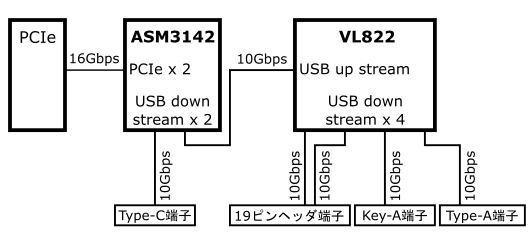
このブロック図内には、各接続の通信速度も記載しました。
10Gbpsの速度は、双方向に別々の信号線が用意されているので、アップロードの10Gbpsとダウンロードの10Gbpsは、同時に使うことができます。
USBハブのダウン ストリーム ポートに複数のUSBデバイスがつながった場合は、アップ ストリーム ポートは10Gbpsを複数のUSBデバイスで共有することになります。ただし、各USBデバイスが同時に帯域をフルに使うことはあまりないので、特に問題ないと思います。
例えば、USBメモリからPCのSSDにデータをコピーするタスクを考えます。この場合、一つのUSBデバイスがアップロード帯域をフルに使います。しかし、複数のUSBメモリからデータのコピーを同時に行うことは少ないと考えられ、帯域が足りない状況はあまり発生しないと思います。
次に、USBメモリからUSBメモリへデータをコピーするタスクを考えます。この場合、一つのUSBデバイス(コピー元)は、アップロード帯域をフルに使います。しかし、もう一つのUSBデバイス(コピー先)は、ダウンロード帯域をフルに使います。結果として、通信帯域のアップロードとダウンロードを別々使う形になり、速度を最大限に生かすことができます。
増設したUSB 3.2 Gen 2の端子を使う
増設した19ピンヘッダ端子は、フロントパネルに用意したUSB端子に接続するために使いました。これで、VAIO RCのフロントパネルにあったUSB 2.0(480Mbps)のType-A端子を、USB 3.2(10Gbps)のType-A端子に置き換えることができました。
今回の拡張ボードの増設で、VAIO RCのフロントパネルにUSB 3.2 Gen 2のType-A端子を増やすことができました。しかし、今回の拡張ボードには、19ピンヘッダ端子だけでなく、Key-A端子(Type-E)もあります。次はこれを生かせるような改造をしたいと思います。


“VAIO RCのケースで最新PC(Z790、第13世代CPU)を組み立てる#20 USB3.2 Gen 2ヘッダ・USB3.2 Gen 2コネクターの増設 3” への1件の返信