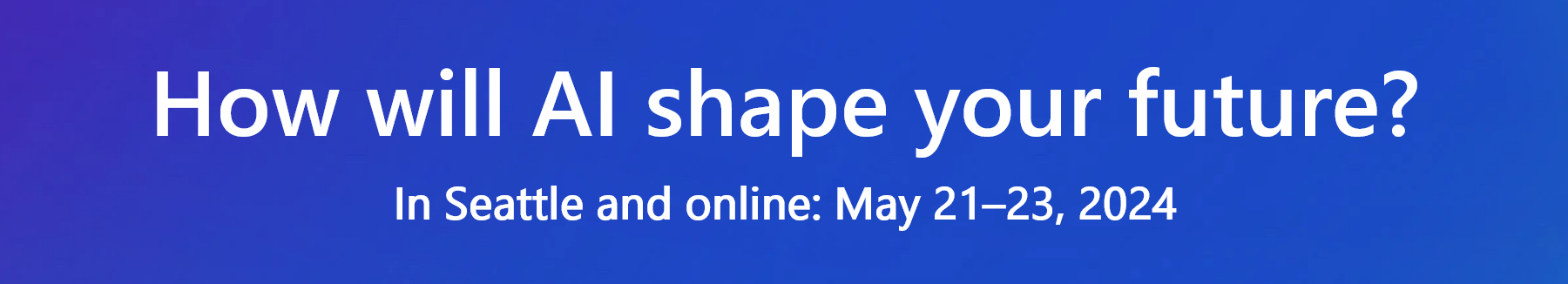米Micosoftが主催する開発者カンファレンスが毎年米国で開催されます。Microsoft Buildです。2022年までは新型コロナで対人開催は中止されていましたが、2023年からは対人の開催も開始され、2024年も2023年と同じ場所の米国ワシントン州のシアトルで開催されました。会場の雰囲気などを報告したいと思います。なお、この投稿では基調講演やブレイクアウトセッションの内容にはほぼ触れていません。
この投稿では、Microsoft Buildの雰囲気を伝える内容に特化しています。基調講演やセッションの内容については、前回の投稿の最後にあるリンクを参考に別のサイトを参照する、もしくは、いろいろな方がWEBで発信しているので、WEB検索するなどして、別のサイトを参照してください。
日程
まずは、日程のおさらいです。今年のMicrosoft Buildは、以下の日程で開催されました。
| Day 0 5月20日(月) | Badge and T-shirt pick-up 参加証とTシャツの取得 |
| Day 1 5月21日(火) | Badge and T-shirt pick-up, Imagine Cup, Keynote, Breakout sessions, On-demand Labs & Assessments, The Hub, Certification, Microsoft Build and MongoDB Mixer 参加証とTシャツの取得、イマジンカップ、 基調講演、ブレイクアウト セッション、オンデマンドラボと評価、ハブ、Microsoft認定資格、Microsoft Build and MongoDB 懇親会 |
| Day 2 5月22日(水) | Badge and T-shirt pick-up, Keynote, Breakout sessions, On-demand Labs & Assessments, The Hub, Certification 参加証とTシャツの取得、基調講演、ブレイクアウト セッション、オンデマンドラボと評価、ハブ、Microsoft認定資格 |
| Day 3 5月23日(木) | Badge and T-shirt pick-up, Breakout sessions, On-demand Labs & Assessments, The Hub, Certification, Microsoft Build and AMD Celebration 参加証とTシャツの取得、ブレイクアウト セッション、オンデマンドと評価、ハブ、Microsoft認定資格、Microsoft Build and AMD パーティー |
基調講演では、これからの方向性や新しい製品・新しい技術などが紹介されます。
ブレイクアウト セッションでは、基調講演で新しく発表されたものも含め、掘り下げた内容や技術情報など詳しい内容の説明があります。
オンデマンドラボと評価では、実際にPC上で作業して技術の習得をします。
また、期間を通して、Level 5で「The Hub」が開催されており、Sponsors, Exhibitors, Microsoftがブースを構えていろいろな技術説明・展示をしていました。
今回は、Day 2のKeynoteからの記載です。
Day 2 (5月22日(水))
| Time | Description | Location |
|---|---|---|
| 7:00 AM – 6:30 PM | Badge pick-up: Check in, grab your badge and find a seat for the Keynote. | Level 1 |
| 8:30 AM | Welcome to Microsoft Build Day 2: Join your daily hosts who will get you ready for the day ahead. | Level 2 |
| 8:30 AM – 10:00 AM | Keynote: Next generation AI for developers with the Microsoft Cloud Join Scott Guthrie and leaders across Microsoft to learn how you can build the secure and responsible AI solutions of the future with the foundation of the Microsoft Cloud. Featuring a fireside chat with John Lambert and Julia Liuson to learn what you can do to create secure solutions in today’s threat landscape. | Level 2 Flex Hall C2 |
| 9:45 AM – 6:45 PM | T-shirt pick-up: Get your official Microsoft Build shirt, custom made with Intel today! | Level 1 |
| 10:00 AM – 6:30 PM | Certification: Take advantage of the Microsoft Certification exams onsite. All in-person attendees have the opportunity to take one exam free of charge. Review the terms and conditions: https://aka.ms/OnsiteCertTestingInstructions. | Level 3 Room 329 |
| 10:00 AM – 6:45 PM | The Hub: Bring your technical questions to the Hub. Meet with Microsoft engineers, tech specialists, community & partner experts. | Level 5 |
| 10:30 AM – 5:45 PM | On-demand Labs & Assessments: Explore on-demand labs, take a practice assessment, earn an Applied Skills credential, or connect with a member of the Microsoft Learn team. | Level 3 Room 320 |
| 10:30 AM – 6:45 PM | Breakout sessions: Join a breakout session streamed live from Seattle. | Levels 0, 2, 4 and 5 |
| 12:15 AM – 2:15 PM | Lunch pick-up | Level 5, Signature Lobby Level 4, Paramount Lounge Level 3, Garden Lounge |
2019年のBuildの基調講演は、Day 1 だけで、Day 2にはありませんでした。今年のBuildでは、2023年および、2018年以前のBuildと同様にDay 1 / Day 2の両日の午前に基調講演がありました。ただし、Day 2の基調講演にはナデラ氏は出てきませんでした。
Keynote (基調講演)
Day 2の基調講演はおおよそ1時間30分です。

基調講演のビデオは以下に公開されています。
Next generation AI for developers with the Microsoft Cloud
これらは2024年6月時点で有効なリンクです。
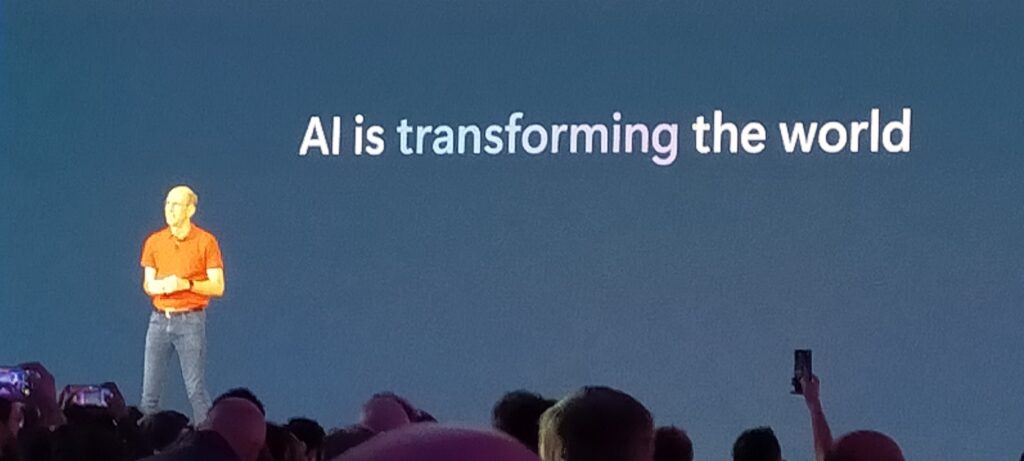
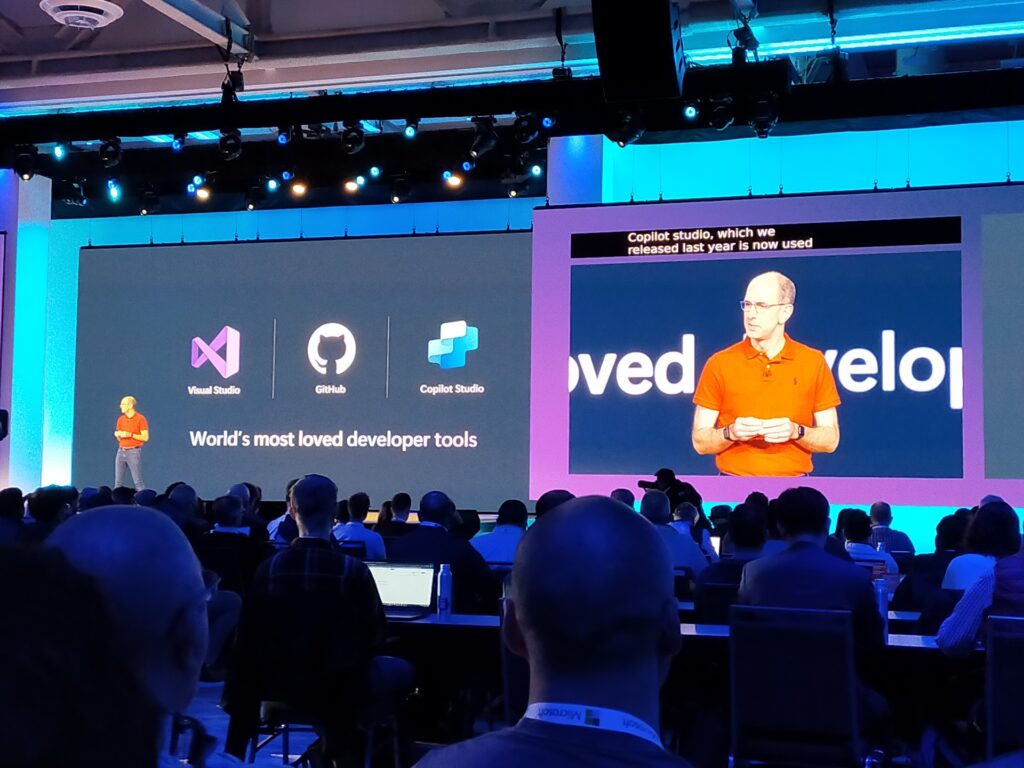
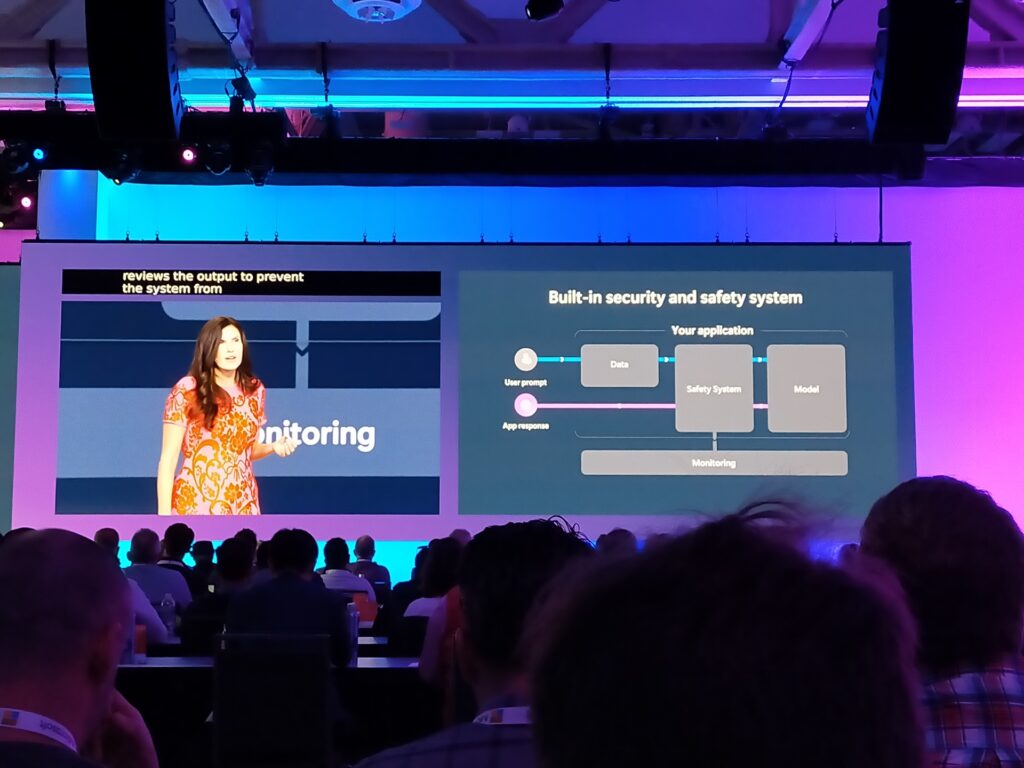
Scott Hanselman’s sessions
Scott Hanselman のセッションは、私にとって面白い内容であることが多いので、よく参加します。今年のMicrosoft Buildでもいくつか参加しました。
Scott and Mark learn AI

例年、ScottとMarkのペアのブレイクアウトセッションがあります。2023年のMicrosoft Buildでは、最終日にクロージングとしてScottとMarkのブレイクアウトセッションがありました。GitHub Copilotなど生成AIを使ってシューティングゲームを作成する内容でした。
2024年はDay 2にAIを使ったアプリを作成する内容のブレイクアウトセッション「Scott and Mark learn AI」がありました。セッションのリンクは以下です。
https://build.microsoft.com/en-US/sessions/10424a54-b809-48fc-9c8e-b8d4e3d0823a
“Highly Technical Talk” with Hanselman and Toub
Scottと誰かがペアのブレイクアウトセッションは他にもあります。
C#のプログラムをオブジェクトのアロケーションを減らし極限まで高速化する内容のブレイクアウトセッション「”Highly Technical Talk” with Hanselman and Toub」がありました。セッションのリンクは以下です。
https://build.microsoft.com/en-US/sessions/620e1d0f-666d-46d7-9e42-3ae196c84911
会場のいろいろな場所
会場のいろいろな場所の写真です。

いろいろな開催場所を案内するボードです。

- Keynote
- Breakouts
- Certifications
- Hub
- Labs
- Microsoft Build Stage
- Microsoft Learn Experience
- Experiences (AMD AI Cafe, GitHub, Meta Mixed Reality Playground, NVIDIA Terrace Cafe)
- Humanity spaces (Prayer and Meditation, Quiet Space, Remote Workspace, Lactation Rooms)
- Meet our cutting-edge partners in the Hub
について書かれています。
Microsoft Buildで使われている多くのボードは再利用を前提に設計されているようです。
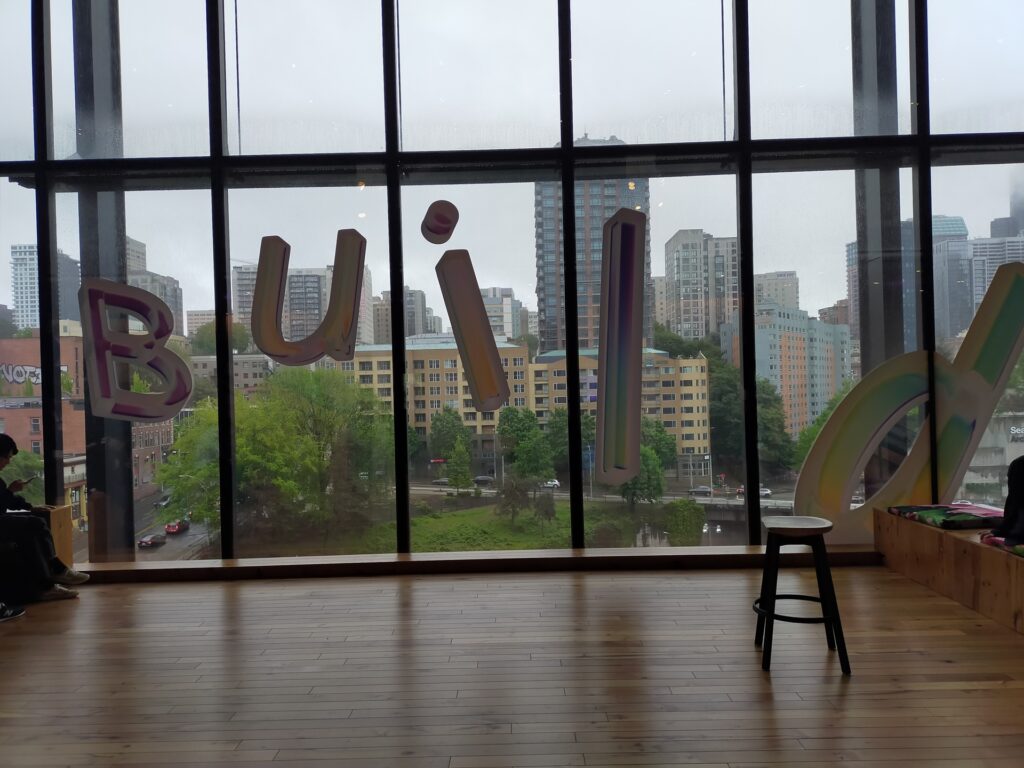


Critical conversations


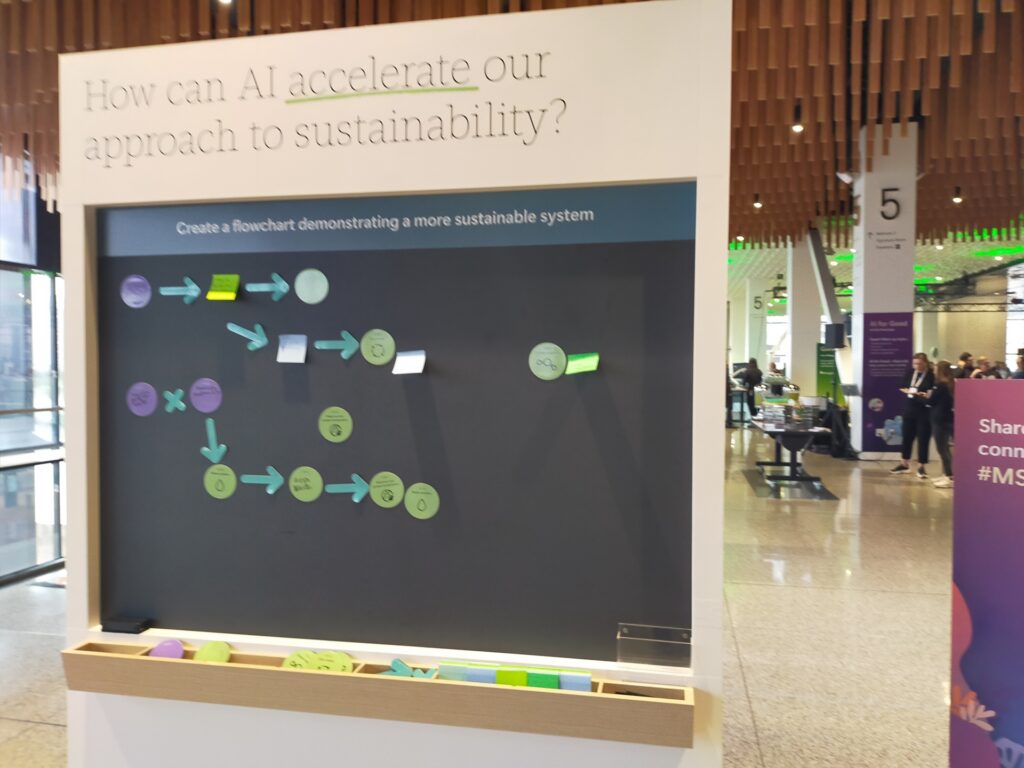
ラウンジ
写真はnVIDIAラウンジのみですが、他のPartner提供のラウンジもあったと思います。


フォトスポット

今年も撮影スポットがありました。
撮影用に手に持つMicrosoft Buildの看板も貸し出していました。このフォトスポットの手前にはスタッフが待機しています。お願いすると写真を撮影してくれます。そのため、一人であっても写真を撮ることができます。
また、写真を撮ったら、ピンバッチみたいなものがもらえました。

GitHub Copilot
私は試していないので、何ができるのかよくわかりませんでしたが、GitHub Copilotのエリアです。
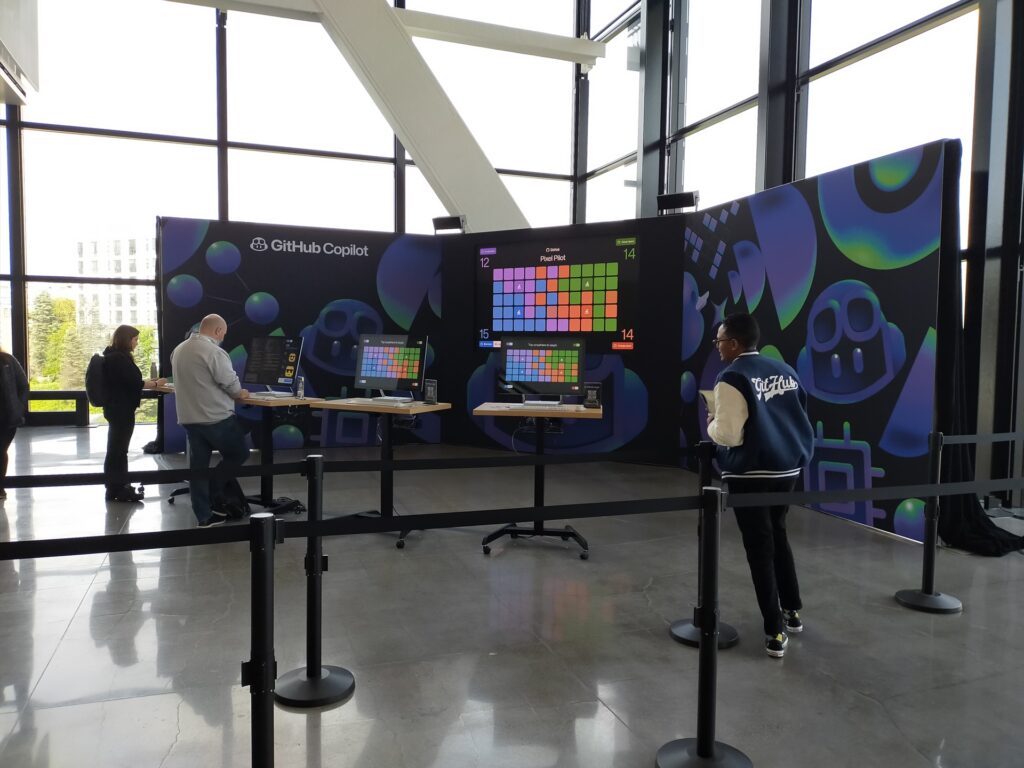
Meta – Mixed Reality Playground
Meta Questを試すことができるエリアです。私は試しませんでしたが、何かのユーザー登録をすれば試せたようです。

Microsoft Store & Book Store
例年、Microsoft Buildの会場には、Microsoft Storeが出張販売しているのですが、今年はありませんでした。
Day 3 (5月23日(木))
| Time | Description | Location |
|---|---|---|
| 7:00 AM – 7:00 PM | Badge pick-up: Arrive early and pick up your badge, grab a cup of coffee before the keynote. | Level 1 |
| 8:30 AM – 6:00 PM | T-shirt pick-up: Get your official Microsoft Build shirt, custom made with Intel by 6PM today! | Level 1 |
| 10:00 AM – 5:00 PM | Certification: Take advantage of the Microsoft Certification exams onsite. All in-person attendees have the opportunity to take one exam free of charge. Review the terms and conditions: https://aka.ms/OnsiteCertTestingInstructions. | Level 3 Room 329 |
| 8:30 AM – 5:00 PM | The Hub: Bring your technical questions to the Hub. Meet with Microsoft engineers, tech specialists, community & partner experts. | Level 5 |
| 8:30 AM – 4:00 PM | On-demand Labs & Assessments: Explore on-demand labs, take a practice assessment, earn an Applied Skills credential, or connect with a member of the Microsoft Learn team. | Level 3 Room 320 |
| 8:30 AM – 5:00 PM | Breakout sessions: Join a breakout session streamed live from Seattle. | Levels 0, 2, 4 and 5 |
| 11:45 AM – 1:45 PM | Lunch pick-up: Grab your lunch, find a place to refuel, and connect with others. | Level 5, Signature Lobby Level 4, Paramount Lounge Level 3, Garden Lounge |
| 6:30 PM – 9:30 PM | Microsoft Build and AMD Celebration: Join the Celebration tonight! You will need the wristband you received at badge pick-up as your ticket to enter Lumen Field, home of the Seattle Seahawks and Seattle Sounders. Continuous shuttle service will be provided from Microsoft Build hotels. This will be a night you don’t want to miss! | Lumen Field |
この日は基調講演はなく、すべての時間がブレイクアウト セッションです。
Microsoft Build and AMD Celebration
ただし、今年はDay 3の最後にCelebration Partyがありました。Lumen Fieldを貸し切って、大々的にありました。新型コロナウイルス感染症(COVID-19)以前のMicrosot Buildのパーティに完全に戻った感じとなりました。
今年のMicrosoft BuildのDay 1からDay 3までの概要は、こんな感じでした。現地に参加しないとわからない内容を追加投稿していきます
なお、この投稿では、Microsoft Buildの雰囲気を伝える内容に特化しています。基調講演やセッションの内容については、前々回の投稿の最後にあるリンクなどを参考に別のサイトを参照してください。